Hub of Hope
This website provides a database of support that enables you to search for nearby services, including a ‘talk now’ feature: Hub of hope
Kooth
This website provides free, safe and anonymous online counselling: Kooth
Kooth Flyer
Anxiety
This booklet is a resource to give you some information about:
- What anxiety is
- How to spot the signs
- Tips for parents
- Tips for young people
- Where you can find more help
Parent Impact
Self-Harm – A Guide for Families
This booklet is a useful guide for families concerned about self harm.
Self Harm Parent Guide
Teenage Depression
Depression isn’t exclusive to adults – it can affect anyone. The persistent and long-lasting unhappiness characterising depression can have an enormous impact on how a young person thinks, behaves and feels.
This following document from Priory’s Group Associate Medical Director and Child and Adolescent Psychiatrist Dr Hayley van Zwanenberg, explains the common causes of depression, the signs that can indicate that your teenager may be suffering and what can you do to help them.
Teenage Depression
Supporting Your Child During Exam Time (Young Minds)
Young Minds have provided families with some simple advice about supporting their children during exam time. Tips include:
- Encourage your child to take revision breaks and find a balance between studying and doing things they find enjoyable and relaxing.
- Make sure they are eating and drinking at regular intervals.
- Reassure them – reinforce that you are and will be proud of them no matter what happens.
- Remain positive and hopeful!
- Let them know their feelings are valid and normal, but also offer support and solutions where possible.
- Anxiety is often worst at night and this means it is useful to encourage good bedtime routine
An Emotionally Healthy Approach to GCSEs