Technology is an everyday part of people’s lives and schools are making increasing use of what it can offer to learning. At Wilsthorpe School we have systems in place to make the most of technology, whilst protecting your children. We would strongly encourage all families to enable security settings on home devices to help protect your children online.
- Children should ideally only add on social media sites people they know and trust in real life.
- Don’t ban children from these sites; they will just use them at friend’s houses or on their phone, personal media player or hand-held games console.
- Take an interest and suggest they add you as a friend so you can keep an eye on them when they first join.
- Have the main computer in a communal area of the home where there is passive supervision and be reasonable about time online. Talk if you feel it’s getting out of hand (but remember how many hours you spent watching TV when you were their age – the internet is at least active not passive and they can learn a lot from it.
- If they have a wireless laptop and you want to stop them going online after a quota of hours is up, unplug the ‘router’ where the phone line comes into the house.
- The CEOP report button is the online equivalent of dialling 999.
- We need to train young people, just like we do with 999, to recognise it and know how to use it if they need to.
- Look out for good websites that have the button built in.
- Some websites refuse to add the button, so visit direct: www.ceop.police.uk
- Find Out More: Visit the CEOP channel on YouTube.
- Cyber bullying is the use of the Internet and related technologies to harm other people, in a deliberate, repeated, and hostile manner.
- Children can be unkind to each other online. Bullying is not new but the technology has changed making it is easier to track and prove who is responsible.
- If you suspect your child is having a problem, the evidence will be on your computer. Inform school and if you wish to inform the Police, keep screen shots, they may wish to see them.
- For further information, follow this link: https://www.saferinternet.org.uk/blog/cyberbullying-advice-parents-and-carers
These checklists provide advice and guidance on how to set privacy settings and other account settings on Facebook, Twitter, Instagram and Snapchat. - https://www.saferinternet.org.uk/social-media-checklists
A Parents’ guide to Technology can be found here – https://www.saferinternet.org.uk/advice-centre/parents-and-carers/parents-guide-technology
The following link contains useful advice and support for helping to keep your child safe online: Click here – https://parentzone.org.uk/
In addition:
- We recommend adding this website to your favourites: www.thinkuknow.co.uk and make sure every member of the family spends time familiarising themselves with the area aimed at them.
- http://kidshealth.org/parent/positive/talk/cyberbullying.html
- http://www.childline.org.uk/explore/bullying/pages/cyberbullying.aspx
- http://www.cyberbullying.org/
- https://www.safetydetectives.com/blog/parents-guide-for-safe-youtube-and-internet-streaming-for-kids/